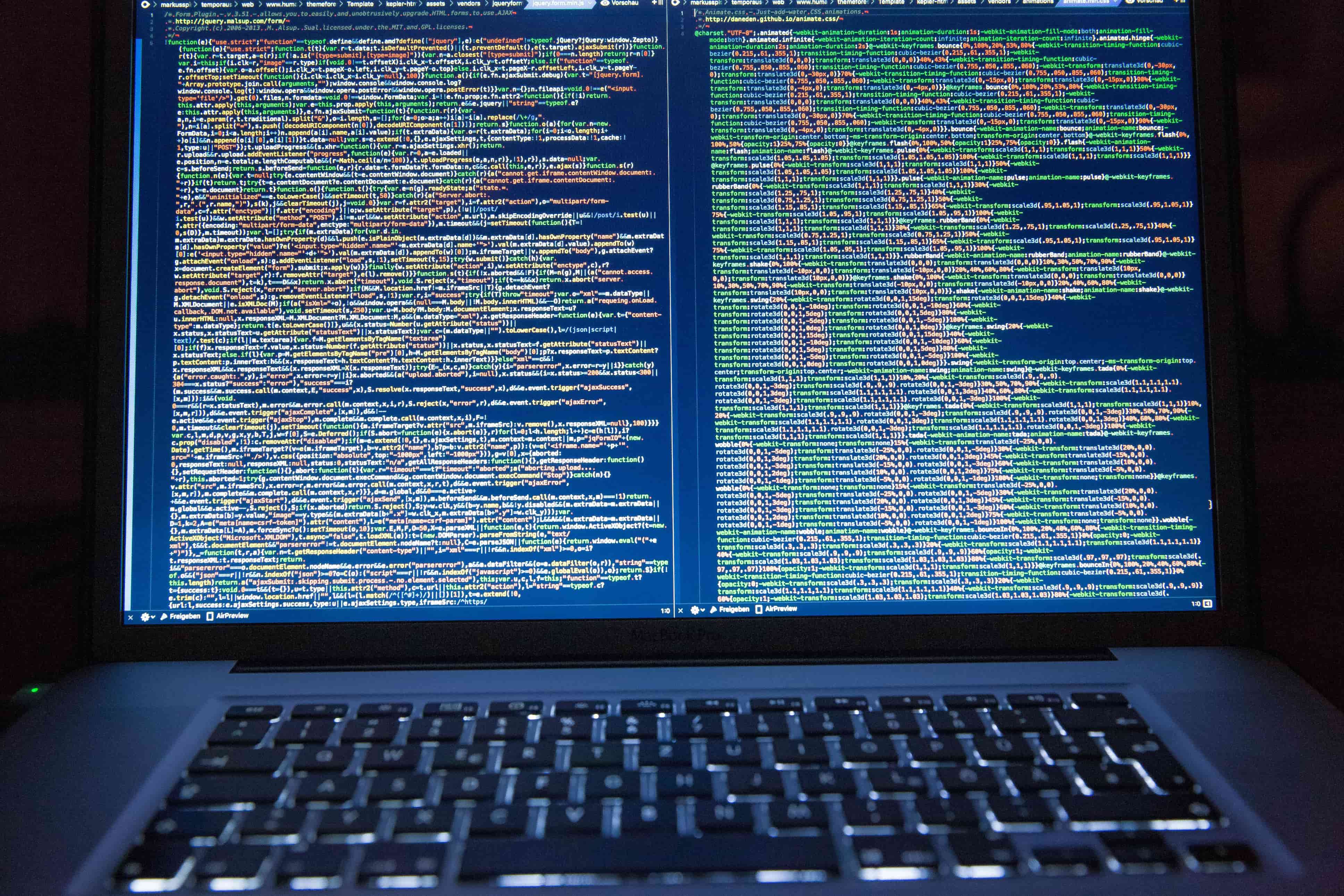Photo credit - Markus Spiske
Effortless Function Key Toggling for Terminal and System Tasks
For developers who spend time in the terminal, especially on macOS, function keys are crucial. Switching between system tasks like adjusting brightness or volume and terminal work can be frustrating if function keys aren’t responsive.
This guide shows you how to achieve seamless function key toggling on macOS using iTerm2, Karabiner-Elements, and Hammerspoon. With this setup, function keys automatically switch to F1-F12 in iTerm2 and revert to their default macOS behavior when you switch to other apps, creating a smooth, lag-free experience.
Why This Setup is a Game-Changer
Before we dive into the technical setup, let’s appreciate the simplicity and beauty of this approach:
- Instant Switching: Function keys change instantly as you switch between iTerm2 and other apps– no delay.
- No Manual Toggle: The transition happens automatically in the background.
- Terminal-Specific Functionality: Perfect for terminal users needing
F1-F12without losing macOS functionality in other apps.
Now, let’s set it up!
Install Karabiner-Elements
If you don’t already have it, Karabiner-Elements is an essential tool for remapping keys on macOS. It’s highly customizable and will allow us to create profiles for different applications.
Download and install Karabiner-Elements from here.
If you have Homebrew installed, you can use:
1
brew install karabiner-elements
Install Hammerspoon
Hammerspoon is another powerful macOS automation tool that lets us script actions based on window focus, among many other things.
Download and install Hammerspoon from here.
Alternatively, Homebrew users may use:
1
brew install hammerspoon
Configuring Karabiner-Elements
Karabiner-Elements allows us to create different profiles depending on the focused application, in this case, iTerm2.
Open the Karabiner-Elements configuration file by navigating to ~/.config/karabiner/karabiner.json.
Replace the contents of karabiner.json with the following:
1
2
3
4
5
6
7
8
9
10
11
12
13
14
15
16
17
18
19
20
21
22
23
24
25
26
27
28
29
30
31
32
33
34
35
36
37
38
39
40
41
42
43
44
45
46
47
48
49
50
51
52
53
54
55
56
57
58
59
60
61
62
63
64
65
66
67
68
69
70
71
72
73
74
75
76
77
78
79
80
81
82
83
84
85
86
87
88
89
90
91
92
93
94
95
96
97
98
99
100
101
102
103
104
105
106
107
108
109
110
111
112
113
114
115
116
117
118
119
120
121
122
123
124
125
126
127
128
129
130
131
132
133
134
135
136
137
138
139
140
141
142
143
144
145
146
147
148
149
150
151
152
153
154
155
156
157
158
159
160
161
162
163
164
165
166
{
"profiles": [
{
"fn_function_keys": [
{
"from": { "key_code": "f1" },
"to": [{ "key_code": "display_brightness_decrement" }]
},
{
"from": { "key_code": "f2" },
"to": [{ "key_code": "display_brightness_increment" }]
},
{
"from": { "key_code": "f3" },
"to": [{ "key_code": "mission_control" }]
},
{
"from": { "key_code": "f4" },
"to": [{ "key_code": "launchpad" }]
},
{
"from": { "key_code": "f5" },
"to": [{ "key_code": "illumination_decrement" }]
},
{
"from": { "key_code": "f6" },
"to": [{ "key_code": "illumination_increment" }]
},
{
"from": { "key_code": "f7" },
"to": [{ "key_code": "rewind" }]
},
{
"from": { "key_code": "f8" },
"to": [{ "key_code": "play_or_pause" }]
},
{
"from": { "key_code": "f9" },
"to": [{ "key_code": "fastforward" }]
},
{
"from": { "key_code": "f10" },
"to": [{ "key_code": "mute" }]
},
{
"from": { "key_code": "f11" },
"to": [{ "key_code": "volume_decrement" }]
},
{
"from": { "key_code": "f12" },
"to": [{ "key_code": "volume_increment" }]
}
],
"name": "Default profile",
"selected": true
},
{
"complex_modifications": {
"rules": [
{
"description": "Map F1-F12 to function keys and allow modifiers in iTerm2",
"manipulators": [
{
"from": {
"key_code": "f1",
"modifiers": { "optional": ["any"] }
},
"to": [{ "key_code": "f1" }],
"type": "basic"
},
{
"from": {
"key_code": "f2",
"modifiers": { "optional": ["any"] }
},
"to": [{ "key_code": "f2" }],
"type": "basic"
},
{
"from": {
"key_code": "f3",
"modifiers": { "optional": ["any"] }
},
"to": [{ "key_code": "f3" }],
"type": "basic"
},
{
"from": {
"key_code": "f4",
"modifiers": { "optional": ["any"] }
},
"to": [{ "key_code": "f4" }],
"type": "basic"
},
{
"from": {
"key_code": "f5",
"modifiers": { "optional": ["any"] }
},
"to": [{ "key_code": "f5" }],
"type": "basic"
},
{
"from": {
"key_code": "f6",
"modifiers": { "optional": ["any"] }
},
"to": [{ "key_code": "f6" }],
"type": "basic"
},
{
"from": {
"key_code": "f7",
"modifiers": { "optional": ["any"] }
},
"to": [{ "key_code": "f7" }],
"type": "basic"
},
{
"from": {
"key_code": "f8",
"modifiers": { "optional": ["any"] }
},
"to": [{ "key_code": "f8" }],
"type": "basic"
},
{
"from": {
"key_code": "f9",
"modifiers": { "optional": ["any"] }
},
"to": [{ "key_code": "f9" }],
"type": "basic"
},
{
"from": {
"key_code": "f10",
"modifiers": { "optional": ["any"] }
},
"to": [{ "key_code": "f10" }],
"type": "basic"
},
{
"from": {
"key_code": "f11",
"modifiers": { "optional": ["any"] }
},
"to": [{ "key_code": "f11" }],
"type": "basic"
},
{
"from": {
"key_code": "f12",
"modifiers": { "optional": ["any"] }
},
"to": [{ "key_code": "f12" }],
"type": "basic"
}
]
}
]
},
"name": "iTerm2"
}
]
}
This setup creates two profiles: one for iTerm2 where the F1-F12 keys behave like traditional function keys, and a default profile where they retain their macOS function key behavior (brightness, volume, etc.).
The profiles in the JSON file are structured as follows:
Default Profile: Assigns the usual system functions (e.g., brightness, volume) to the function keys. iTerm2 Profile: Remaps the function keys to behave as standard function keys (F1-F12), ideal for use in iTerm2.
Setting up Hammerspoon
We’ll use Hammerspoon to detect when iTerm2 is in focus and switch to the appropriate profile in Karabiner-Elements.
Open the Hammerspoon configuration file by navigating to ~/.hammerspoon/init.lua.
Replace the contents of init.lua with the following:
1
2
3
4
5
6
7
8
9
10
11
12
13
14
15
16
17
18
19
20
21
22
23
24
25
26
27
28
29
30
31
32
33
34
35
36
37
38
39
40
41
42
43
44
45
46
47
48
49
50
51
52
53
54
-- Enable logging to track behavior in Console.app
hs.logger.defaultLogLevel = 'info'
local log = hs.logger.new('fnKeyLogger', 'info')
-- Escaped path to Karabiner-Elements CLI (handle spaces in path)
local karabinerCliPath = "/Library/Application\\ Support/org.pqrs/Karabiner-Elements/bin/karabiner_cli"
-- Karabiner-Elements profile names
local defaultProfile = "Default profile"
local iterm2Profile = "iTerm2"
-- Function to switch Karabiner profiles
local function switchKarabinerProfile(profileName)
-- Construct the command to be run inside a shell
local command = string.format("sh -c '%s --select-profile \"%s\"'", karabinerCliPath, profileName)
log.i("Executing command: " .. command) -- Log the command for debugging
local result, status, exitCode = hs.execute(command)
-- Log success or failure
if status then
log.i("Successfully switched to profile: " .. profileName)
else
log.e("Error switching Karabiner profile. Output: " .. result .. " Exit Code: " .. tostring(exitCode))
end
end
-- Function to switch to function key profile when iTerm2 is focused
local function enableFunctionKeys()
log.i("iTerm2 focused: Enabling function key profile.")
switchKarabinerProfile(iterm2Profile)
end
-- Function to switch to media key profile when iTerm2 is not focused
local function disableFunctionKeys()
log.i("iTerm2 unfocused: Enabling media key profile.")
switchKarabinerProfile(defaultProfile)
end
-- Watch for iTerm2 focus events
local appWatcher = hs.application.watcher.new(function(appName, eventType, app)
if appName == "iTerm2" then
if eventType == hs.application.watcher.activated then
enableFunctionKeys()
elseif eventType == hs.application.watcher.deactivated then
disableFunctionKeys()
end
end
end)
-- Start the application watcher
appWatcher:start()
-- Ensure media keys are enabled when Hammerspoon reloads
disableFunctionKeys()
This script will automatically detect when iTerm2 becomes the active window and trigger the profile switch in Karabiner-Elements.
Testing the Setup
After configuring both tools, restart Karabiner-Elements and reload the Hammerspoon configuration (click the Hammerspoon icon in the menu bar and choose “Reload Config”).
Now, open iTerm2 and press any of the function keys (F1-F12). You should notice that they behave like traditional function keys, enabling functionality that’s typically required in a terminal environment. Switch back to any other application, and your function keys will revert to their default macOS behavior– controlling brightness, volume, and other system settings.
Enjoy Seamless Switching
 Photo credit - Andrea Piacquadio
Photo credit - Andrea Piacquadio
With everything set up, you can now enjoy the convenience of instantaneous profile switching. The moment iTerm2 comes into focus, your function keys will adjust accordingly, and they’ll seamlessly switch back once you exit iTerm2. The best part is that this setup works quietly in the background– no more manual toggling or hunting through system preferences to make function keys work as needed.
Final Thoughts
This setup is a testament to how powerful macOS automation can be when you combine the right tools. By leveraging Karabiner-Elements’ flexible key remapping and Hammerspoon’s window management capabilities, you can streamline your workflow in a way that feels truly frictionless. Whether you’re debugging code, managing servers, or switching between multiple terminal sessions, this configuration ensures that your function keys are always optimized for the task at hand.
In the world of development, these small improvements can make a huge difference. Once you experience the ease of this setup, you’ll wonder how you ever lived without it!